Assignment 2: 1:1 Fuel Tank
Assignment 2 - 1:1 Fuel Tank
Introduction
The aim of this assignment was to create an aluminum skin that would cover a motorcycle fuel tank. Within a group of ten, we had to digitally model the decided tank and create a laser-cut model to use as a guide for creating the skin. The brief was to split the tank into three sections and have them match up to form a full aluminum skin at the end.
 |
| YAMAHA IT 250 Fuel Tank |
Modelling the Tank
The first step in modelling the tank was to convert the physical form into a digital model. To achieve this we used Autodesk; recap, and a function within it called Photogrammetry. This works by taking many photos of many different angles of the object, and then stitching them together to create a digital form. My first attempt at doing this wasn't successful, and one side was extruded in a weird way.Russell suggested that we take more photos and use tape on the tank,to make it easier for photogrammetry to stitch it together. However one group member, Charlie, managed to model it quite well without these measures and so we went with his digital model.
From this model we used Slicer for Fusion 360 to turn the model into a waffle, so we could laser cut each piece and create a physical wooden model. From this program, we had to export it into Illustrator and fix up some of the linework so that the cuts would be cleaner.
Creating the Laser-Cut Model
In illustrator we had to arrange the waffle shapes, and set their lineweight and colour. Lines must be 0.01 pt and completely red (RGB: 255, 0, 0) for the laser cutter to cut them.
We then had to 'print' this to the laser cutter program and release it.
Unfortunately our first test attempt didn't fit together perfectly as our slots were not thick enough to comfortably accommodate the thickness of the wood. This was because we didn't allow a large enough slot offset in Slicer, and we also forgot to set the autofocus on the laser cutter, which meant the cut wasn't as crisp as it should have been. We decided to expand the slot offset from 3 mm to 6 mm, after we measured the plywood with callipers and discovered the thickness in some places was 4 mm. This second attempt was much more successful and so we cut the rest of the model like this.
Slicer automatically labels each slot, and so by following the corresponding numbers, the pieces were slotted together to give us the waffled tank form.
For more rigidity we glued the pieces together, and then we taped over the whole model for a better form.
Making Paper Templates
The group decided to split the model into six sections after getting advice from daniel, due to its complex shape.
The first two of these were sections had mirrored sections on the opposite side so my smaller group of four decided that whoever did these pieces would do the mirrored ones as well.
The piece i decided to make was the back.
We then created paper templates of these sections by putting paper over the wooden model we created, forming it to the right shape and tracing over it.
Once we made our paper stencils, we cut them out and traced the shapes onto the aluminum to get the correct shape.
Forming the Aluminium
From studying the model and how the paper stencil fit to it i realised that the back section was essentially two torus shapes with a curved part in the middle. Thus i began by forming the two toruses on a stump with a nylon or wooden mallet. I also used the curved stump to form the middle curve.
I used the large english wheel to flatten the middle of the central curve so it better confined to the models shape. I cut the metal so it fit better and continued to shape it using mallets and certain dollys, including the spherical and large banana shaped ones.
At this point the shape was close enough to the model that i could better understand the form i was trying to make, and i realised that the torus actually flattened out towards the bottom and this flatter part curved inwards. I also realised that the outer edges of the torus was too high of a curve and needed to curve earlier and further towards the front to fit the model well.
This is the final form.
This is the final form.
I found this form rather challenging, as the curves in it subtly changed from the top to the bottom, however i am very happy with the result. Before starting this course i would have had no idea how this shape was created, let alone be able to make it myself.
The following are photographs of all my groups pieces together, forming the whole aluminium skin of the tank.





























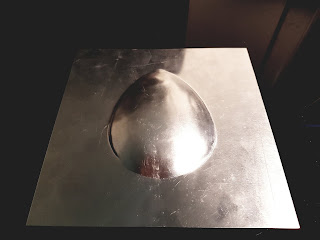
Comments
Post a Comment